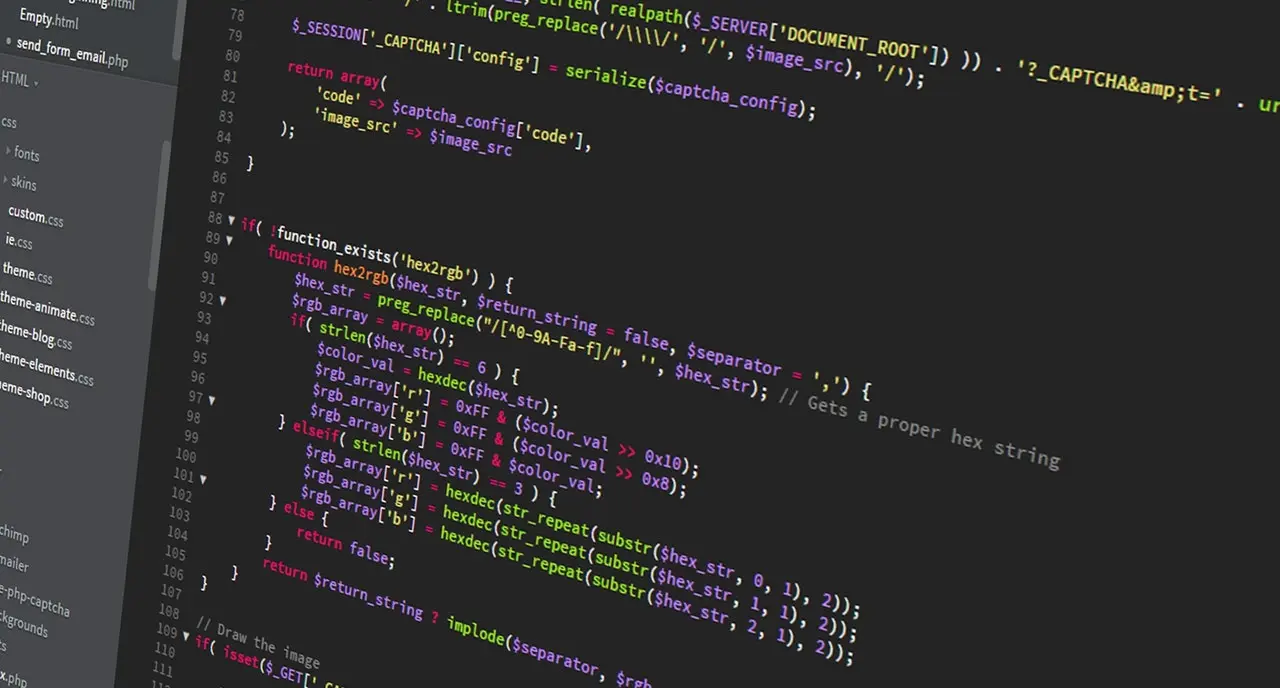This post is useful if you want to add custom dictionaries to your Sublime Text spell checking.
Remove default dictionary
rm "/opt/sublime_text/Packages/Language - English.sublime-package"
Add dictionaries from the system (from hunspell)
-
create a Sublime Text dictionary folder
mkdir ~/.config/sublime-text-3/Packages/Dictionaries/ -
add hunspell’s dictionary to this folder
# Portuguese ln -s /usr/share/hunspell/pt_PT.dic ~/.config/sublime-text-3/Packages/Dictionaries/pt_PT.dic ln -s /usr/share/hunspell/pt_PT.aff ~/.config/sublime-text-3/Packages/Dictionaries/pt_PT.aff # English ln -s /usr/share/hunspell/en_GB.dic ~/.config/sublime-text-3/Packages/Dictionaries/en_GB.dic ln -s /usr/share/hunspell/en_GB.aff ~/.config/sublime-text-3/Packages/Dictionaries/en_GB.aff -
add a predefined dictionary to Sublime. Go to
Preferences > Settingsand add the line"dictionary": "Packages/Dictionaries/pt_PT.dic",
Done!
Now, all the above dictionaries are in Sublime’s Spell Checker (View > Dictionary).